Instruction
Guide for Jaeger Webflow Template
Guide for Jaeger Webflow Template
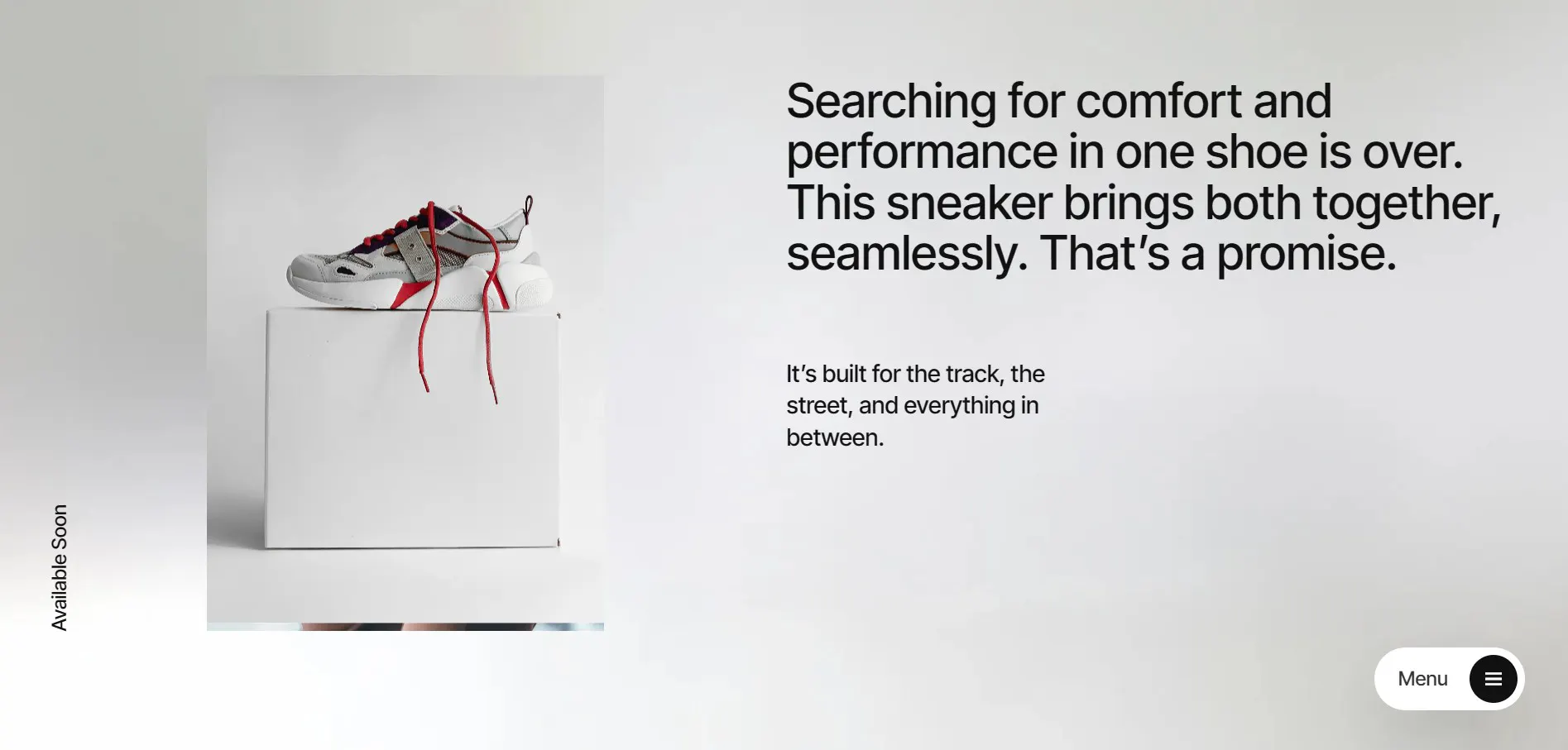
To reveal hero about section all you need to do is change the transform move x 100% value to 0%, or simply just hide the value.
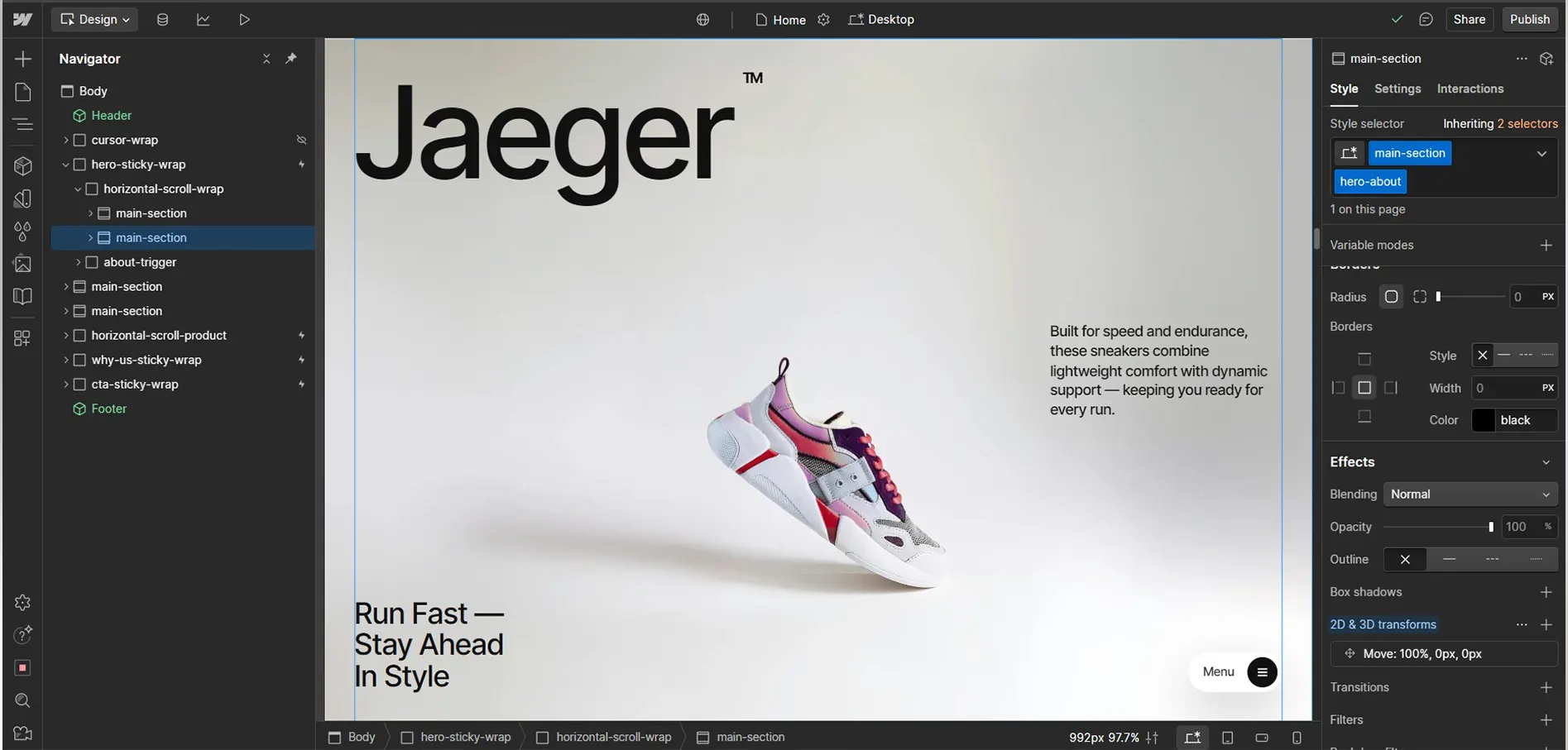

To edit a product section, temporarily set its display from flex to none. Once finished, be sure to switch it back to flex.
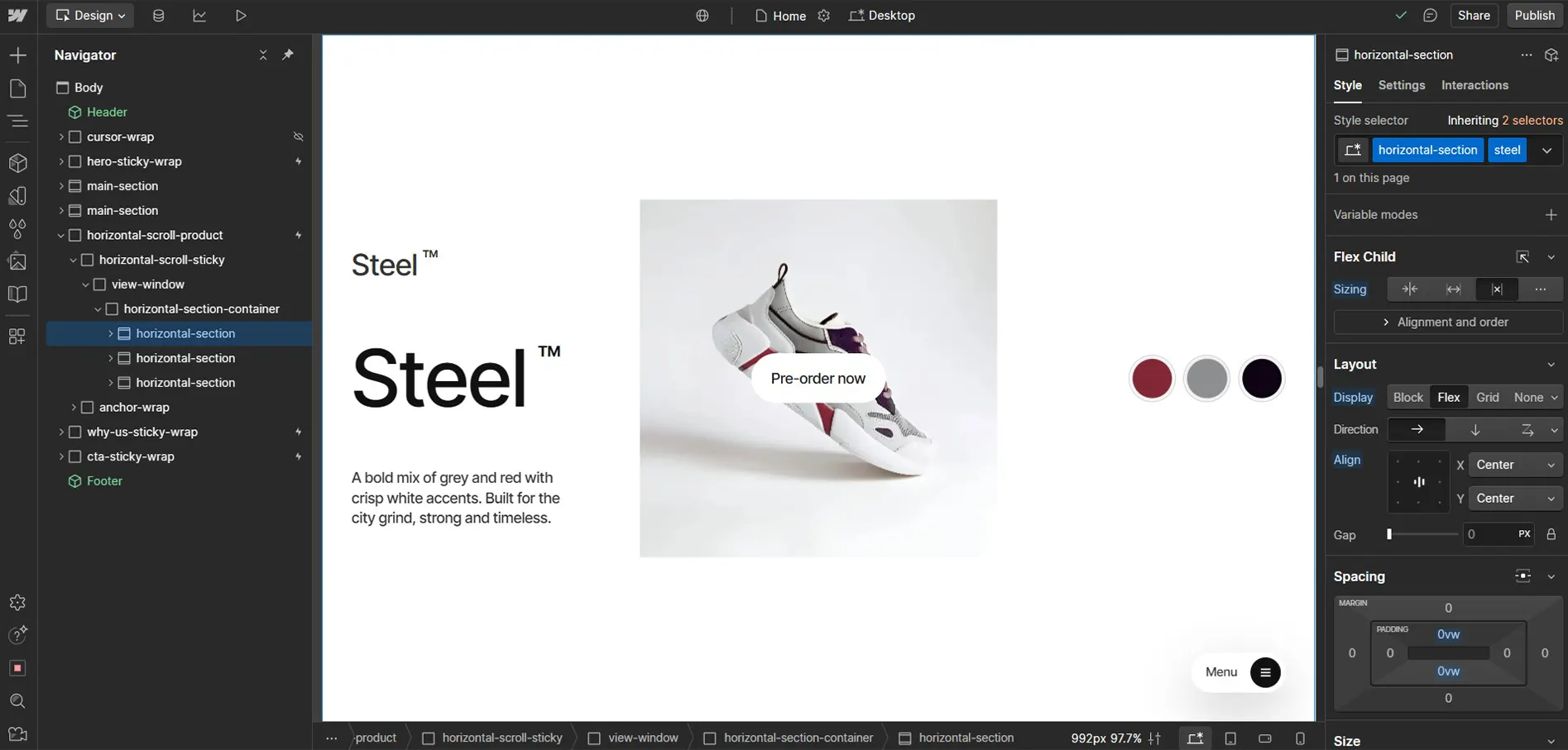
Every GSAP code used on this template is here. How to edit them and find them is explain on this page. In every code block on this page, we added additional explanation to help you understand everything.
You can find the code in (Site settings) Footer Code.
<script src="https://unpkg.com/lenis@1.3.1/dist/lenis.min.js"></script>
<script>
// lenis smooth scroll
{
let lenis;
const initScroll = () => {
lenis = new Lenis({});
lenis.on("scroll", ScrollTrigger.update);
gsap.ticker.add((time) => lenis.raf(time * 1000));
gsap.ticker.lagSmoothing(0);
};
function initGsapGlobal() {
// Do everything that needs to happen
// before triggering all
// the gsap animations
initScroll();
// match reduced motion media
// const media = gsap.matchMedia();
// Send a custom
// event to all your
// gsap animations
// to start them
const sendGsapEvent = () => {
window.dispatchEvent(
new CustomEvent("GSAPReady", {
detail: {
lenis,
},
})
);
};
// Check if fonts are already loaded
if (document.fonts.status === "loaded") {
sendGsapEvent();
} else {
document.fonts.ready.then(() => {
sendGsapEvent();
});
}
// We need specific handling because the
// grid/list changes the scroll height of the whole container
//
let resizeTimeout;
const onResize = () => {
clearTimeout(resizeTimeout);
resizeTimeout = setTimeout(() => {
ScrollTrigger.refresh();
}, 50);
};
window.addEventListener("resize", () => onResize());
const resizeObserver = new ResizeObserver((entries) => onResize());
resizeObserver.observe(document.body);
queueMicrotask(() => {
gsap.to("[data-start='hidden']", {
autoAlpha: 1,
duration: 0.1,
delay: 0.2,
});
});
}
// this only for dev
const documentReady =
document.readyState === "complete" || document.readyState === "interactive";
if (documentReady) {
initGsapGlobal();
} else {
addEventListener("DOMContentLoaded", (event) => initGsapGlobal());
}
}
</script>Lenis Smooth Scroll is a lightweight JavaScript library that enables buttery-smooth, hardware-accelerated scrolling for websites. It works by intercepting the browser’s native scroll behavior and applying eased, customizable motion, creating a more fluid and refined browsing experience. Lenis supports vertical and horizontal scroll, inertia effects, and syncs seamlessly with animations from libraries like GSAP or ScrollTrigger.
<script>
gsap.registerPlugin(SplitText);
const split = new SplitText(".title-hero h1", { type: "chars" });
gsap.from(split.chars, {
duration: 1,
opacity: 0,
y: 50,
ease: "power3.out",
stagger: 0.05
});
</script>A simple GSAP splittext animation for hero title.